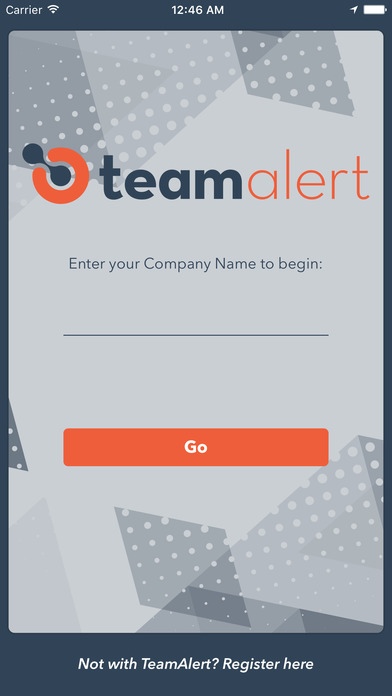TeamAlert 1.0
Continue to app
Free Version
Publisher Description
TeamAlert is an communications tool to better engage widely spread teams or groups of people. TeamAlert allows you to: Send notifications to all users Create messages for specific business units/groups Send alerts based on a users geographic location, right down to within a specific distance of a nominated latitude and longitude Create ring-fenced geographic areas that trigger a notification when a user goes into a predefined area / region. See data on the uptake of messages in an interactive dashboard. TeamAlert has been successfully used in a number of industries including: Occupational Health and Safety (OHS) notifications - get information to your team based on risks / hazards to be aware of Policy, procedure and process alerts - allowing management to get information to all team members regardless of location updates to how business is done Sales alerts / product information - get information on new products, sales promotions or just general motivation to users Community consultation - Allowing project managers to be able to get information about soft and hard infrastructure updates into the hands of targeted audiences or affected communities. Events - get information into the hands of delegates, event attendees or the broader community about updates and information relating to an event. You can register for a free trial of TeamAlert, at www.teamalert.co
Requires iOS 8.0 or later. Compatible with iPhone, iPad, and iPod touch.
About TeamAlert
TeamAlert is a free app for iOS published in the Office Suites & Tools list of apps, part of Business.
The company that develops TeamAlert is FRESH Marketing Australia Pty Ltd. The latest version released by its developer is 1.0.
To install TeamAlert on your iOS device, just click the green Continue To App button above to start the installation process. The app is listed on our website since 2016-05-09 and was downloaded 1 times. We have already checked if the download link is safe, however for your own protection we recommend that you scan the downloaded app with your antivirus. Your antivirus may detect the TeamAlert as malware if the download link is broken.
How to install TeamAlert on your iOS device:
- Click on the Continue To App button on our website. This will redirect you to the App Store.
- Once the TeamAlert is shown in the iTunes listing of your iOS device, you can start its download and installation. Tap on the GET button to the right of the app to start downloading it.
- If you are not logged-in the iOS appstore app, you'll be prompted for your your Apple ID and/or password.
- After TeamAlert is downloaded, you'll see an INSTALL button to the right. Tap on it to start the actual installation of the iOS app.
- Once installation is finished you can tap on the OPEN button to start it. Its icon will also be added to your device home screen.